v14.0ATX 2014
Purchasing PRS Funds
PRS Funds can be added at any time from the PRS Per Return System dialog box.
To purchase additional PRS Funds:
- From the Return Manager, click the Returns menu; then, select PRS Per Return System.
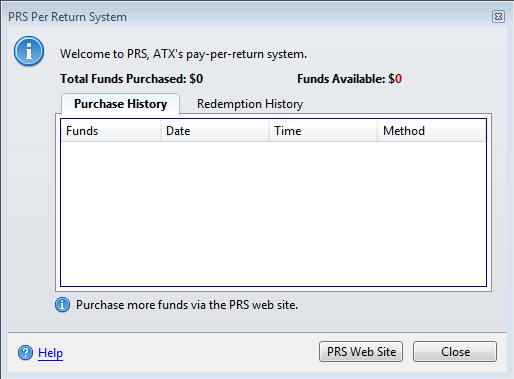
Pay Per Return System dialog box
- Click the PRS Web Site button.
The ATX PRS Return Purchase and Unlock Center appears in your Web browser.
- Follow the on-screen prompts to complete the ordering process.
See Also: